Demystifying AWS Concepts and Maximizing Cost-Efficiency: A Holistic Guide to Navigate the Cloud
The idea to write this blog will cover not only the fundamental concepts of AWS but also emphasize the importance of cost optimization throughout various aspects of cloud usage.
Starting with AWS Core Concepts :
AWS Global Infrastructure: Understand AWS regions, availability zones, and edge locations. Regions are separate geographic areas with multiple availability zones for fault tolerance. Edge locations are used by AWS CDN (Content Delivery Network) services like CloudFront.
Identity and Access Management (IAM): IAM is used to manage users, groups, and roles. It controls access to AWS resources and services. Learn about IAM policies, permissions, and best practices for security.
Compute Services:
- Amazon EC2: Virtual servers in the cloud. Understand instance types, storage options, and pricing models.
- Auto Scaling: Automatically adjust EC2 capacity based on demand.
- Elastic Load Balancing (ELB): Distribute incoming traffic across multiple EC2 instances.
Storage Services:
- Amazon S3: Scalable object storage for files and data.
- Amazon EBS: Persistent block-level storage for EC2 instances.
- Amazon RDS: Managed relational database service.
- Amazon DynamoDB: Fully managed NoSQL database.
Networking Services:
- Amazon VPC: Virtual Private Cloud for networking isolation.
- Route 53: AWS DNS service for domain registration and routing.
- AWS Direct Connect: Establish a dedicated network connection to AWS.
- Elastic Load Balancing: Distribute incoming traffic across multiple EC2 instances.
- AWS CloudFront: Content Delivery Network for fast content delivery.
Serverless Services:
- AWS Lambda: Run code without provisioning or managing servers.
- Amazon API Gateway: Create, publish, maintain, and monitor APIs.
Database Services:
- Amazon RDS: Managed relational databases (MySQL, PostgreSQL, etc.).
- Amazon DynamoDB: Fully managed NoSQL database.
- Amazon Redshift: Fully managed data warehouse.
Security Services:
- AWS Shield: DDoS protection service.
- AWS WAF: Web Application Firewall to protect web applications.
- AWS KMS: Key Management Service for data encryption.
- AWS Inspector: Security assessment service.
Monitoring and Logging:
- Amazon CloudWatch: Monitoring service for resources and applications.
- AWS CloudTrail: Log API activity and changes to AWS resources.
Deployment and Management:
- AWS CloudFormation: Infrastructure as Code (IaC) to automate resource provisioning.
- AWS Elastic Beanstalk: Platform as a Service (PaaS) to deploy applications easily.
Integration and Messaging:
- Amazon SNS: Simple Notification Service for push notifications.
- Amazon SQS: Simple Queue Service for message queuing.
Cost Management:
Additional Services which are much needed as a part of learning.
Elastic Beanstalk: Platform as a Service (PaaS) that automatically handles the deployment, capacity provisioning, monitoring, and scaling of applications.
AWS CloudFront: Content Delivery Network (CDN) service that caches and delivers content from AWS edge locations to provide low-latency and high-performance access to your resources.
AWS CloudWatch Events and EventBridge: Event-driven service that allows you to respond to changes in AWS resources or custom events.
AWS CloudTrail: Service that enables governance, compliance, operational auditing, and risk auditing of your AWS account.
Amazon Kinesis: Suite of services for real-time data streaming and analytics.
AWS Direct Connect: Dedicated network connection from your on-premises data center to AWS.
AWS Storage Gateway: Hybrid cloud storage service that connects on-premises environments to AWS storage services.
AWS Glue: Managed extract, transform, and load (ETL) service for data preparation and transformation.
Amazon MQ: Managed message broker service for Apache ActiveMQ and RabbitMQ.
AWS Step Functions: Serverless workflow service that lets you coordinate multiple AWS services into serverless workflows.
Amazon Cognito: Identity service for web and mobile apps to manage user authentication and access control.
AWS Organizations: Service to manage multiple AWS accounts with consolidated billing and access control.
AWS Transit Gateway: Hub and spoke model for connecting multiple VPCs and on-premises networks.
Amazon Elasticsearch Service: Fully managed Elasticsearch service for search, analysis, and visualization of data.
AWS Data Pipeline: Orchestration service to move and transform data between different AWS services and on-premises data sources.
Cost Effective Services and Tools in AWS :
Cost-effective solutions are those that provide the required functionality while minimizing expenses. Below are some common AWS services and solutions listed in ascending order of cost-effectiveness, from the most economical to relatively more expensive.
- AWS Spot Instances: Spot Instances are the most cost-effective option as they allow you to bid on unused EC2 capacity. They are ideal for fault-tolerant and flexible workloads that can handle interruptions.
- AWS Lambda: With AWS Lambda, you pay only for the compute time used to run your functions. This serverless compute model is highly cost-effective for event-driven workloads.
- Amazon S3 Standard-Infrequent Access (S3 Standard-IA): S3 Standard-IA offers lower storage costs than S3 Standard for data that is accessed less frequently but still requires high availability.
- Amazon EC2 Reserved Instances (RIs): RIs provide a discount on the hourly charge for EC2 instances when you commit to a one- or three-year term. They are cost-effective for stable and predictable workloads.
- Amazon EBS Cold HDD (sc1) and Throughput Optimized HDD (st1): These are cost-effective options for low-cost block storage with lower performance requirements.
- Amazon RDS Reserved Instances (RIs): Similar to EC2 RIs, RDS RIs provide a discount for committing to a one- or three-year term for database instances.
- Amazon EC2 On-Demand Instances: On-Demand Instances are pay-as-you-go, with no upfront commitments. They offer flexibility but may be less cost-effective for long-running workloads.
- Amazon EBS General Purpose SSD (gp2): General Purpose SSD offers a balance of price and performance for block storage.
- Amazon S3 Glacier: Glacier is a low-cost archival storage service, suitable for long-term data retention.
- Amazon RDS Aurora Serverless: Aurora Serverless automatically adjusts capacity based on actual usage, making it cost-effective for intermittent or unpredictable workloads.
- Amazon EBS Provisioned IOPS SSD (io1): Provisioned IOPS SSD provides high-performance block storage for critical workloads but at a higher cost compared to gp2.
- Amazon RDS Multi-AZ Deployments: Multi-AZ deployments provide high availability for RDS databases, but the cost is higher due to running multiple instances in different Availability Zones.
Note:- ' Remember that cost-effectiveness can vary based on workload characteristics and requirements. Always assess your specific needs and workload patterns to choose the most suitable and cost-effective AWS services for your applications. '
#AWS #CloudComputing #AWSArchitecture #CostOptimization #Serverless #AWSBestPractices
#AWSFundamentals

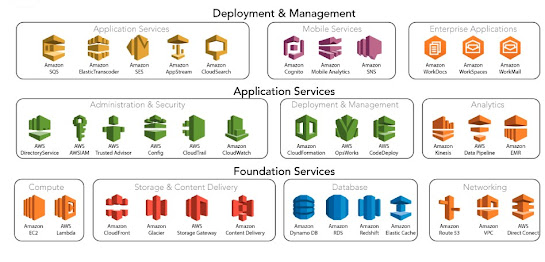




0 Comments